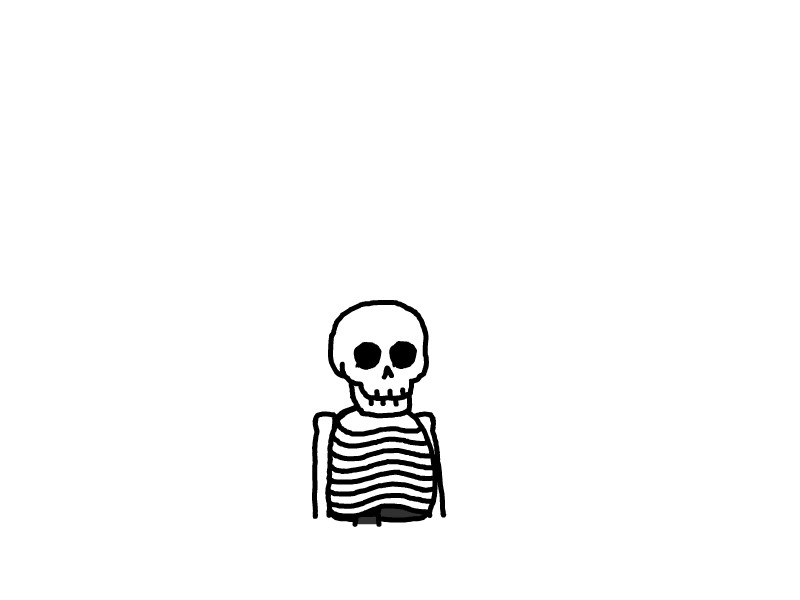Docker搭建轻量服务器监控面板

一、部署docker
参考 https://www.ronlllllll.com/archives/sudo-apt-get-docker
二、创建docker-compose.yml文件
sudo -i #切换到root用户mkdir dashdot;cd dashdot #创建一个目录,并进入此目录vim docker-compose.ymlversion: '3.5'
services:
dash:
image: mauricenino/dashdot:latest
restart: unless-stopped
privileged: true
ports:
- '3001:3001'
volumes:
- /:/mnt/host:ro三、执行容器运行命令
docker-compose up -d #运行容器四、打开web页面使用
成功以后需要打开自己相应的端口防火墙就可以web端访问了
http://ip:3001 #打开自己VPS的端口加ip进入web页面
本文是原创文章,采用 CC BY-NC-ND 4.0 协议,完整转载请注明来自 RonLLLLLLL
评论
匿名评论
隐私政策
你无需删除空行,直接评论以获取最佳展示效果